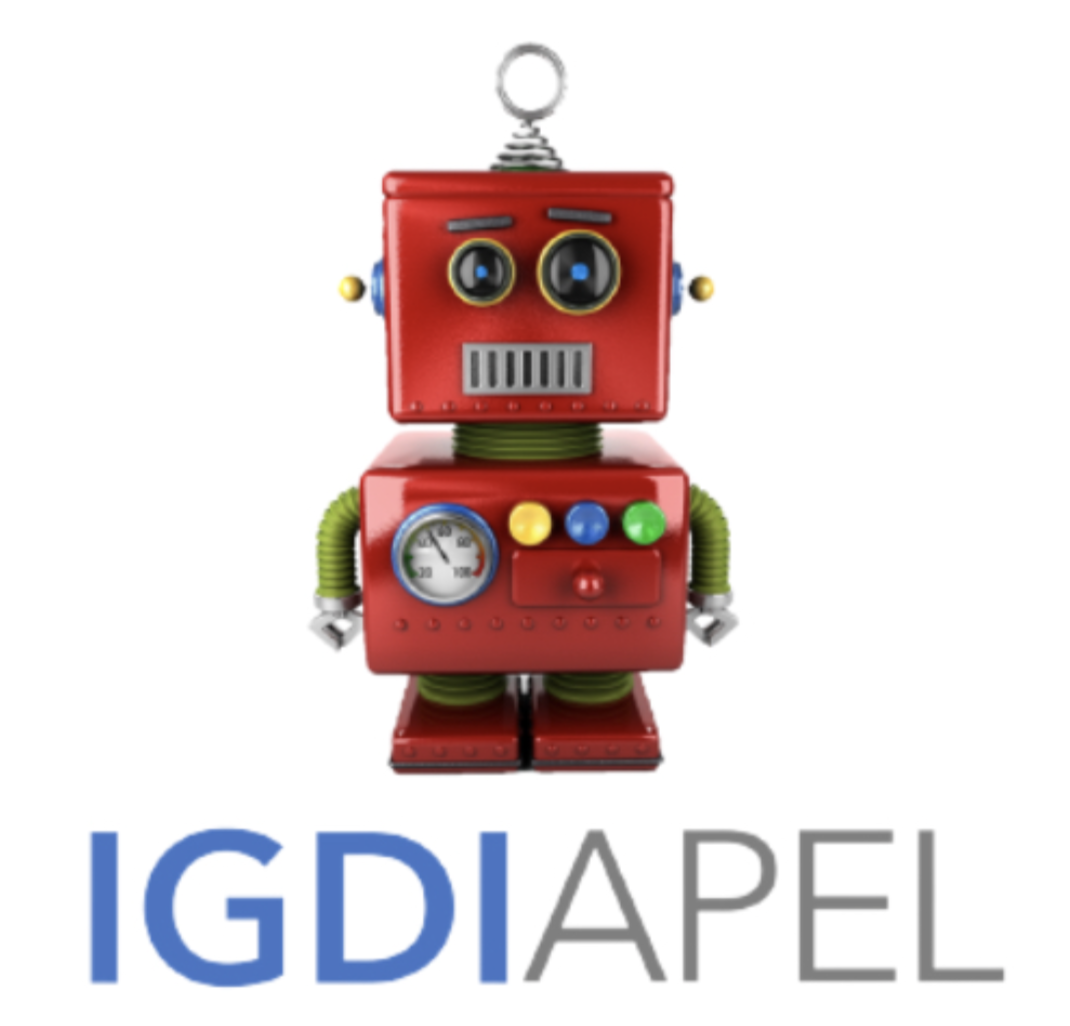August Update: When you login, you'll see a new form for entering the 2024/2025 classrooms, teachers and admins. When the new Age 3 app is ready for this fall, we'll let you know.
Note: a status column has been added to the students and classrooms. It's for updates and additions. The status will be Pending until the developer informs us the changes or additions have been made to the app. Then the status will be changed to Updated or Added. Students marked for removal will be periodically removed from view, which means the developer has been informed and will remove them soon from the app.
Welcome to the Age3 IGDIs management site for your students and classrooms. We will send updates every Friday morning. Updates will not show up in the Students or Classrooms view until the developer has added them to the app.
Assessment results can be viewed in the app. This website does not communicate with the app.
You can also:
WSU Website Instructions (how to use this website)
★ TestFlight Age3 App download instructions (You will need to use TestFlight instead of ExpoGo)
Age3 Website/Instructional Videos
Helpful Hints
- TestFlight igdi-mobile only works in landscape. It doesn't rotate.
- Make sure you select the site with 23-24 in the name.
- Sometimes you will need to touch the teacher's picture more than once for it to show up on the student's iPad.
- Spanish robots load a bit slower on the student's iPad. Best to wait five seconds.
- If the teacher and student screens freeze, it means the connection was lost. Close both apps and restart the assessment. You will need to get a new code from the student iPad.